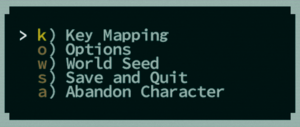Modding:Key Mapping (Commands)
Mods can add custom key mapping entries to the Key Mapping menu.
Players can then bind a key to the mod's custom command.
When the player presses that key, the mod's custom command is received as an event on the player character. This means that at least a small amount of C# scripting is required to take advantage of the key mapping infrastructure.
Define Key Mapping Options
A mod defines its custom key mapping options in a Commands.xml file. Here's an example file that defines two commands.
<?xml version="1.0" encoding="utf-8"?>
<commands>
<command ID="ModName_Cmd_One" DisplayText="My Custom Debug Command" Category="Debug"></command>
<command ID="ModName_Cmd_Two" DisplayText="My Custom Cool Command" Category="Cool"></command>
</commands>
In this case, we've added one command to the existing "Debug" category in the Key Mapping menu. We've added another command to a new category - the "Cool" category. Here's how it looks in game:
Creating a Part to Listen for the Command
Create a part to listen for your Key Mapping command on the player.
using System;
namespace XRL.World.Parts
{
[Serializable]
public class ModName_CommandListener : IPart
{
public static readonly string CmdOne = "ModName_Cmd_One";
public static readonly string CmdTwo = "ModName_Cmd_Two";
public override void Register(GameObject Object)
{
Object.RegisterPartEvent(this, CmdOne);
Object.RegisterPartEvent(this, CmdTwo);
base.Register(Object);
}
public override bool FireEvent(Event E)
{
if (E.ID == CmdOne)
{
//Do something when the keybind for ModName_Cmd_One is pressed!
}
if (E.ID == CmdTwo)
{
//Do something when the keybind for ModName_Cmd_Two is pressed!
}
return base.FireEvent(E);
}
}
}
Adding the Part to the Player
Add your part to the player when a New Game is started. This section uses the method described in the Modding:Adding_Code_to_the_Player article. Refer to that article for more information, including how you can also add your part to the player when an existing save game is loaded.
using XRL;
using XRL.World;
[PlayerMutator]
public class ModName_PlayerMutator : IPlayerMutator
{
public void mutate(GameObject player)
{
// add your command listener to the player when a New Game begins
player.AddPart<ModName_CommandListener>();
}
}
Shipping Your Mod
Your completed mod should look like this. For more info about the proper Mods directory location, see File locations > Offline mods.
<Caves of Qud App Directory>
Mods
MyModFolder
Commands.xml
ModName_CommandListener.cs
ModName_PlayerMutator.cs