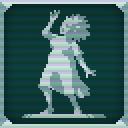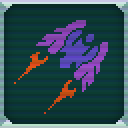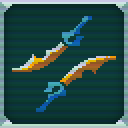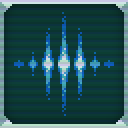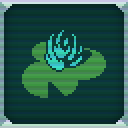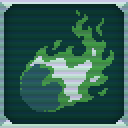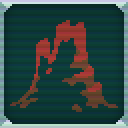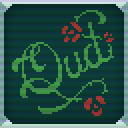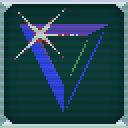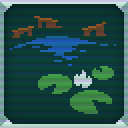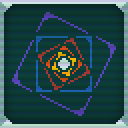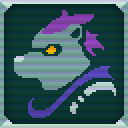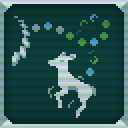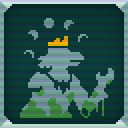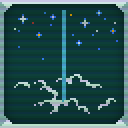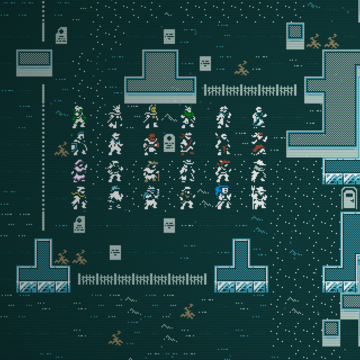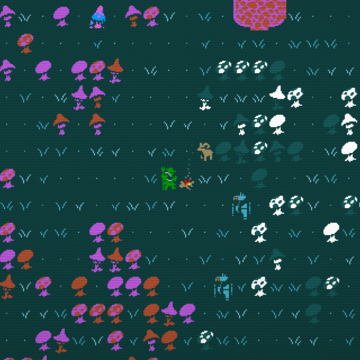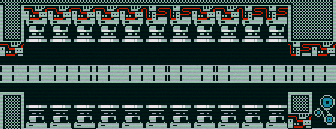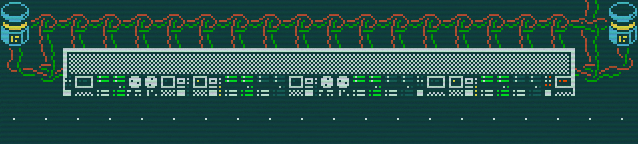Caves of Qud Wiki
Jump to navigation
Jump to search
Welcome
Wiki Contents
Wiki Tools
Latest Patch Note
- Your Qud 2025 Wrapped: Patches, Platforms, Staying Weird
- <p class="bb_paragraph">Here is your Caves of Qud year Wrapped, brought to you by a several snapjaws in a ironweave cloak.
<p class="bb_paragraph">First, happy birthday to Qud! We launched 1.0 a year ago, and we've had a nice, long recovery from 15+ years of updates. But we still managed to make a lot of progress towards our long-term goals.
<p class="bb_paragraph">In 2025, Caves of Qud wrapped:
<ul class="bb_ul"><li><p class="bb_paragraph">Patches: 13
</li><li><p class="bb_paragraph">Bugfixes: 232
</li><li><p class="bb_paragraph"><a class="bb_link" href="https://youtube.com/shorts/ifwWBqDkMgc" target="_blank" rel="" >Hugo Awards Won: 1</a>
</li><li><p class="bb_paragraph"><a class="bb_link" href="https://www.youtube.com/watch?v=HGueIQVO_fY" target="_blank" rel="" >Console versions announced: 1</a>
</li><li><p class="bb_paragraph">Languages localized: 0.25
</li><li><p class="bb_paragraph">Girshlings licked: ???
</li><li><p class="bb_paragraph">Mods currently in the Steam Workshop: 1112
</li><li><p class="bb_paragraph"><a class="bb_link" href="https://steamcommunity.com/linkfilter/?u=https%3A%2F%2Fmightymerch.store%2Fcollections%2Fcaves-of-qud" target="_blank" rel=" noopener" >T-shirt designs for sale: 5</a>
</li></ul><p class="bb_paragraph"><img src="https://clan.akamai.steamstatic.com/images/7472163/d3a0223e755bbe28bbdc90b4010c273643a92a99.png" />
<p class="bb_paragraph">Yep! In fact, we’ve been patching the Beta branch regularly with some deep performance optimizations, so if you’re curious to try a buttery-smooth experience, wander into the Beta branch and let us know if you encounter anything off.
<p class="bb_paragraph">Meanwhile, our Switch port is coming along (release date still pending), the expansion pack is in the works, we're tinkering on our localization experiment in Turkish, and there’s more excellent merch coming in the new year.
<p class="bb_paragraph"><img src="https://clan.akamai.steamstatic.com/images/7472163/47400d43f822bb84715a01c7a9f026d6bc4bd076.png" />
<p class="bb_paragraph">We’re spinning a LOT of plates, and we appreciate your continued patience while all of these efforts come to fruition.
<p class="bb_paragraph">
<div class="bb_h2">Mod of the Year: Hearthpyre </div><p class="bb_paragraph"><a class="bb_link" href="https://steamcommunity.com/sharedfiles/filedetails/?id=1683847053" target="_blank" rel="" >https://steamcommunity.com/sharedfiles/filedetails/?id=1683847053</a>We wanted to take a moment to highlight Hearthpyre, a base-building mod, and one of the best Caves of Qud mods period. It's made by Armithaig, who has since joined the Freehold team and is responsible for the tech implementation of a vast array of features, including: golem and mech interiors, much of what's atop the \[redacted], complex dynamic quests Reclamation, If Then Else, and Landing Pads, most of our recent modding enhancements, and many of the late-game visual effects.
<p class="bb_paragraph">Armithaig got their gamedev start in the early 2000s modding games like Morrowind, Freelancer, and Dungeon Siege. With Hearthpyre they wanted to let folks live in the little nooks and homes that exist across Qud. Go check it out if you haven't already.
<p class="bb_paragraph">
<div class="bb_h2">Get an extra discount on: 1000xRESIST</div><p class="bb_paragraph">We love this game! 1000xRESIST is one of the best-written games of the past several years, and if you own Qud, you can get it right now for an extra 10% off. That's on top of the game itself being on sale right now. If you like novel science fiction settings with powerful resonant themes (like Qud), then we highly recommend 1000xRESIST. Grab it below!
<p class="bb_paragraph"><a class="bb_link" href="https://store.steampowered.com/bundle/64098/Caves_of_Qud_and_1000xRESIST/" target="_blank" rel="" >https://store.steampowered.com/bundle/64098/Caves_of_Qud_and_1000xRESIST/</a>
<div class="bb_h2">That’s a Wrap!</div><p class="bb_paragraph">However you celebrate this time of year, warm or cold, we wish you plenty of beverages to imbibe and loved ones to hold in your many arms.
<p class="bb_paragraph">
<p class="bb_paragraph">Live and drink,
<p class="bb_paragraph">Everyone at Freehold & Kitfox - — 2025-12-15 19:49:51
Links

|
Discussion |
| Official Discord · CoQ Subreddit · Steam Forums · GOG Forums |

|
Purchase & Download |
| Steam · itch.io · GOG |

|
Other Resources |
| Qudzoo · Steam Guides · Public Issue Tracker |

|
Miscellaneous |
| Official Website · Developer Facebook · Developer Twitter · Developer Patreon · Videos |
Wiki Community
We are currently maintaining 15,376 pages (3,539 articles)!
Recent changes | New pages | Missing pages
- How to help
- See how you can help contribute to the Caves of Qud Wiki! Remember to maintain a standard for grammar and punctuation in your contributions according to the Style Guide and Policy and Rules, please.
- Register
- Request an account to keep track of your contributions.
- To communicate directly with the core wiki team, you may join our Discord server and send a message in
#wiki-discussion, or to@Dij. You can also use the steam wiki thread.
Main page sections: Main Content · Welcome · Misc Wiki · External Links ·. Changes for the main page can be proposed here.