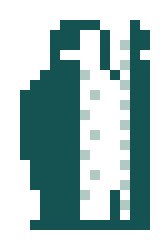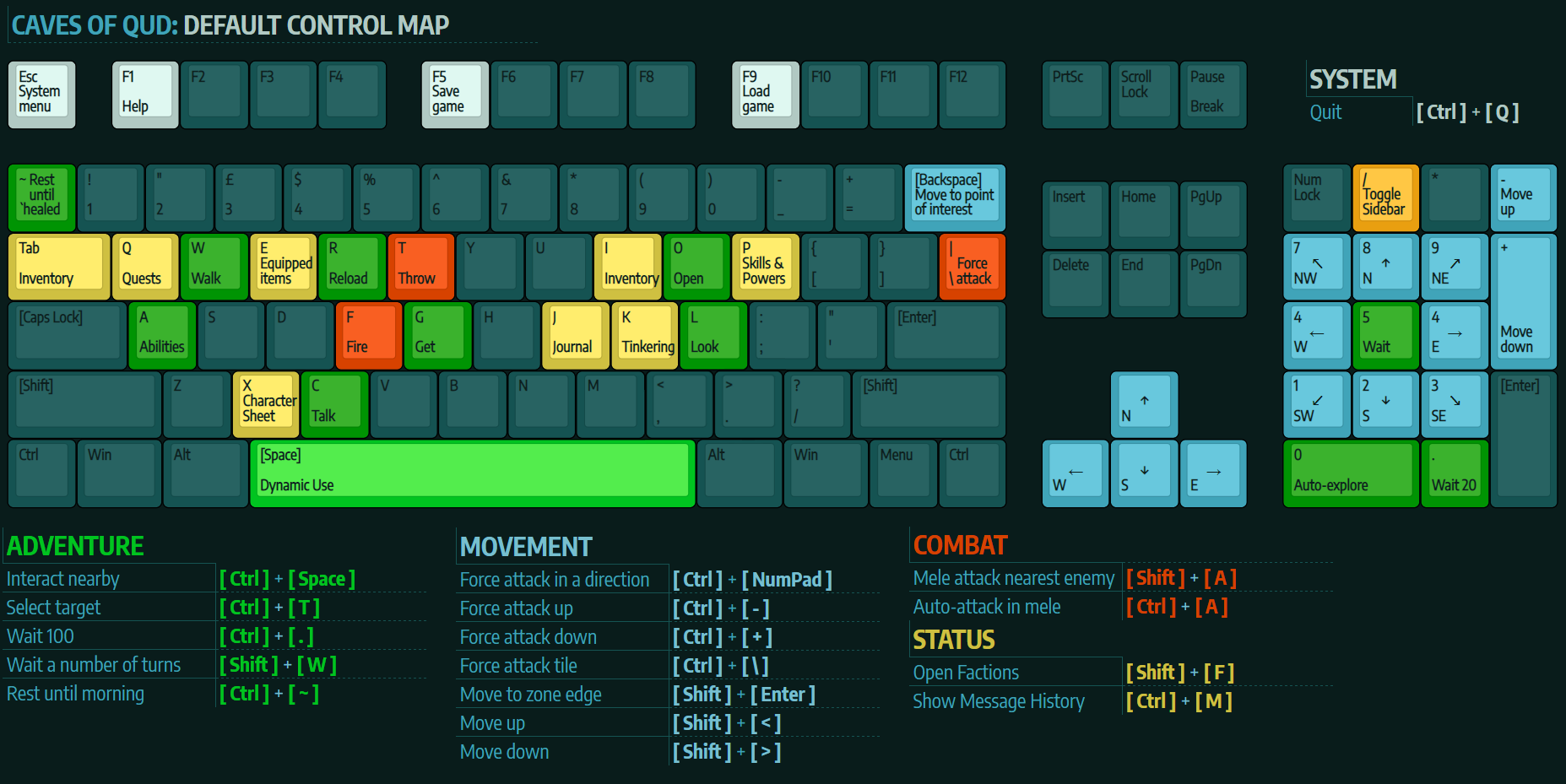User:Plutovi
- flayed goatfolk corpse
- charred goatfolk corpse
- spiked gauntlets?
- tongue and cheek recipe
- columbary
- diptych
- Klinē
- - - - -
| This article is a stub. You can help Caves of Qud Wiki by expanding it. |
This page will serve as a basic how to play guide for Caves of Qud. While there is very little information available at this time, we urge you to check back often, as new information is being added all the time! Feel free to edit this guide with any tips, tricks, and suggestions.
Before looking at these guides, make sure Ten Things You Should Do When You Start to Play is read by either pressing '?' or reading it on this very wiki.
External Guides
Basic Gameplay
Caves of Qud is a Roguelike, which means that characters are represented by characters on a grid. It is turn-based, so the player is free to think over every move.
Control Cheat Sheet (Desktop)
Controls
These actions can be remapped by pressing Escape > Key Mapping > press enter at the action you want to bind, and then the button you want to bind it to. When the game refers to one of the D0-9 keys, it is referring to the numbers that are above the letters. They are not the same as Numpad0-9.
Adventure
| Action | Default | Laptop Default | Description |
|---|---|---|---|
| Use | Space
|
Space
|
Dynamic interaction button |
| Cancel | |||
| Talk | C
|
||
| Look | L
|
||
| Get | G
|
||
| Interact nearby | Ctrl + Space
|
||
| Open | O
|
||
| Use ability | A
|
||
| Select target | Ctrl + T
|
||
| Wait | NumPad5
|
||
| Wait 20 | .
|
||
| Wait 100 | Ctrl + .
|
||
| Wait a number of turns | Shift + W
|
||
| Rest until healed | ~
|
||
| Rest until morning | Ctrl + ~
|
||
| Walk | W
|
||
| Auto-explore | NumPad0
|
Combat
| Action | Default | Laptop Default | Description |
|---|---|---|---|
| Fire missile weapon | F
|
||
| Reload missile weapon | R
|
||
| Throw thrown weapon | T
|
||
| Mele attack nearest enemy | Shift + A
|
||
| Auto-attack in mele | Ctrl + A
|