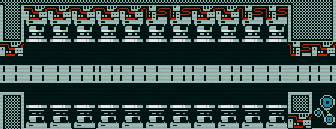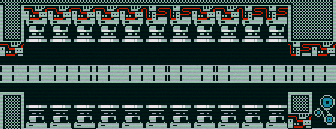Template:Masked gif: Difference between revisions
Jump to navigation
Jump to search
No edit summary |
No edit summary |
||
| Line 1: | Line 1: | ||
<includeonly><div class="qud-inline-gif"><div class="qud-inline-gif-mask"><span>gif</span></div>[[File:{{{img}}}|link=]][[File:{{{gif}}}|class=qud-invisible|link=]]</div>[[Category:Pages with GIFs]]</includeonly><noinclude> | <includeonly><div class="qud-inline-gif-wrap"><div class="qud-inline-gif"><div class="qud-inline-gif-mask"><span>gif</span></div>[[File:{{{img}}}|link=]][[File:{{{gif}}}|class=qud-invisible|link=]]</div><div class="qud-inline-gif-label">[[:File:{{{gif}}}|{{{gif}}}]]</div></div>[[Category:Pages with GIFs]]</includeonly><noinclude> | ||
This template allows inserting a masked GIF onto a page. The GIF must then be clicked before it can play. | This template allows inserting a masked GIF onto a page. The GIF must then be clicked before it can play. | ||
Revision as of 02:28, 27 October 2020
This template allows inserting a masked GIF onto a page. The GIF must then be clicked before it can play.
You must provide a mask image as the img parameter (such as a static .png of the GIF or just a plain color rectangle), as well as a gif parameter that includes the .gif image itself. The images should be the same size as one another.
Example Usage
{{masked gif | img = machine press demo.png | gif = machine press demo.gif }}