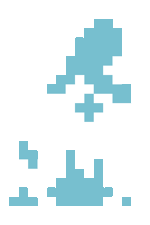Template:Infobox image and gif: Difference between revisions
Jump to navigation
Jump to search
mNo edit summary |
m (re-enable image link for initially shown image) |
||
| Line 1: | Line 1: | ||
<includeonly><!-- | <includeonly><!-- | ||
--><div class="qud-animated-image-wrap qud-toggler"><!-- | --><div class="qud-animated-image-wrap qud-toggler"><!-- | ||
--><div class="qud-infobox-animated-image-initial qud-toggler-initial">[[File:{{{1}}}|150px|alt={{{3|}}} | --><div class="qud-infobox-animated-image-initial qud-toggler-initial">[[File:{{{1}}}|150px|alt={{{3|}}}]]</div><!-- | ||
--><div class="qud-toggle-for-gif qud-toggler-button" style="display:none"><!-- | --><div class="qud-toggle-for-gif qud-toggler-button" style="display:none"><!-- | ||
--><div class="qud-initial-animate-btn"><!-- | --><div class="qud-initial-animate-btn"><!-- | ||
Revision as of 12:54, 19 October 2020
Usage
{{infobox image and gif| image.png | image.gif | name (used for alt-text) }}
Important Notes
- Intended for use only in infoboxes - relies on the parent infobox
infobox-imageareacss class - Images are scaled to 150px wide by default (to match the width that
Template:Infoboxuses)
Example
{{infobox image and gif| Luminous hoarshroom.png | Luminous hoarshroom animated.gif | luminous hoarshroom }}