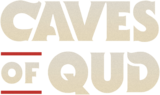Template:Infobox row/doc: Difference between revisions
Jump to navigation
Jump to search
imported>Kittymmeow (Created page with "{{doc/start}} This is a skeleton for infobox rows, for use in {{tl|infobox}}. Adapted from [https://minecraft.gamepedia.com/Template:Infobox_row Minecraft Wiki]. == Usage ==...") |
m (fix broken file error on this page) |
||
| (One intermediate revision by the same user not shown) | |||
| Line 7: | Line 7: | ||
<pre style="width: 154px">{{infobox row | <pre style="width: 154px">{{infobox row | ||
| label | | label | ||
| | | field | ||
}}</pre> | }}</pre> | ||
Alternatively, you can use the named parameter {{p|label}} as a substitute for {{p|1}}, and {{p| | Alternatively, you can use the named parameter {{p|label}} as a substitute for {{p|1}}, and {{p|field}} as a substitute for {{p|2}}. | ||
The parameter {{p|class}} can be added to add a class to the contents of the row. | The parameter {{p|class}} can be added to add a class to the contents of the row. | ||
| Line 17: | Line 17: | ||
<pre> | <pre> | ||
{{infobox | {{infobox | ||
|rows={{infobox row| | |image=Caves_of_qud_logo.png | ||
|rows= | |||
{{infobox row|Name|Qud Object}} | |||
{{infobox row|label=Faction|field=Grazing Hedonists}} | |||
{{infobox row|field=<div style="text-align:center;border-top:var(--infobox-border);border-bottom:var(--infobox-border);">Specify <code>field</code> without a <code>label</code> to span both columns. For example, maybe you'd do this for a section header</div>}} | |||
{{infobox row|class=custom-css-class|Custom|<this row has custom-css-class>}} | |||
{{infobox row|label=Stats|field=etc}} | |||
}} | }} | ||
</pre> | </pre> | ||
will output | will output | ||
{{infobox | {{infobox | ||
|rows={{infobox row| | |image=Caves_of_qud_logo.png | ||
|rows= | |||
{{infobox row|Name|Qud Object}} | |||
{{infobox row|label=Faction|field=Grazing Hedonists}} | |||
{{infobox row|field=<div style="text-align:center;border-top:var(--infobox-border);border-bottom:var(--infobox-border);">Specify <code>field</code> without a <code>label</code> to span both columns. For example, maybe you'd do this for a section header</div>}} | |||
{{infobox row|class=custom-css-class|Custom|<this row has custom-css-class>}} | |||
{{infobox row|label=Stats|field=etc}} | |||
}} | }} | ||
<div style="clear:both;"></div> <!-- clear float to force other content beneath the infobox example --> | |||
<!-- template categories/interwikis --> | <!-- template categories/interwikis --> | ||
<includeonly> | <includeonly> | ||
Latest revision as of 21:00, 5 September 2019
This is a skeleton for infobox rows, for use in {{infobox}}.
Adapted from Minecraft Wiki.
Usage
{{infobox row
| label
| field
}}
Alternatively, you can use the named parameter {{{label}}} as a substitute for {{{1}}}, and {{{field}}} as a substitute for {{{2}}}.
The parameter {{{class}}} can be added to add a class to the contents of the row.
Example
{{infobox
|image=Caves_of_qud_logo.png
|rows=
{{infobox row|Name|Qud Object}}
{{infobox row|label=Faction|field=Grazing Hedonists}}
{{infobox row|field=<div style="text-align:center;border-top:var(--infobox-border);border-bottom:var(--infobox-border);">Specify <code>field</code> without a <code>label</code> to span both columns. For example, maybe you'd do this for a section header</div>}}
{{infobox row|class=custom-css-class|Custom|<this row has custom-css-class>}}
{{infobox row|label=Stats|field=etc}}
}}
will output