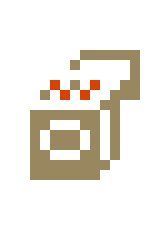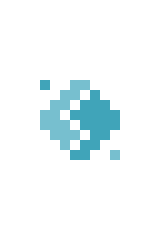Box of crayons: Difference between revisions
imported>Trashmonks |
Trashmonks (talk | contribs) |
||
| (36 intermediate revisions by 8 users not shown) | |||
| Line 1: | Line 1: | ||
{{Aliases|names=nanocrayons}} | |||
<!-- START QBE: Autogenerated section - please leave this marker. See the [[QBE]] page for more information. --> | |||
{{Item | {{Item | ||
| title = {{Qud text| | | title = {{Qud text|{{Qud shader|w|{{(}}box of {{)}}}}{{Qud shader|text={{(}}crayons{{)}}|colors=R-W-G-B-M-C-Y|type=sequence}}}} | ||
| image = box of crayons.png | | image = box of crayons.png | ||
| overrideimages = {{altimage start}}{{altimage | box of crayons identified.png | type = identified}}{{altimage | box of crayons unidentified.png | type = unidentified}}{{altimage end}} | |||
| weight = 1 | | weight = 1 | ||
| featureweightinfo = yes | |||
| commerce = 15 | | commerce = 15 | ||
| id = BoxOfCrayons | |||
| complexity = 1 | |||
| tier = 1 | | tier = 1 | ||
| colorstr = &w | | colorstr = &w | ||
| tilecolors = wR | |||
| renderstr = * | | renderstr = * | ||
| | | inheritingfrom = Trinket | ||
| dynamictable = {{Dynamic object|Items|BoxOfCrayons}} | |||
| unidentifiedimage = box of crayons unidentified.png | |||
| unidentifiedname = {{Qud shader|c|{{(}}small box{{)}}}} | |||
| unidentifiedaltname = {{Qud shader|c|{{(}}small box{{)}}}} | |||
| desc = A small box of wax crayons. | | desc = A small box of wax crayons. | ||
| categories = Trade Goods | |||
| gameversion = 2.0.206.57 | |||
}} | }} | ||
<!-- END QBE --> | |||
A {{Name}} is a type of initially [[Artifact|unidentified]] [[:Category:Trade Goods|trade good]]. When unidentified, it appears as a {{Qud text|&wsmall box}}. Unlike most trade goods, its price is not fixed. | |||
Crayons can be drawn with by interacting with them and selecting {{Qud text|&Wd&yraw}}.{{Code Reference|class=Crayons}} This prompts for a drawing subject, specified as a string of text, a color chosen from a list, and a direction. The text input is discarded and one of the objects (not necessarily the visible one) in the adjacent cell in the indicated direction relative to the cell the crayons are in changes its detail color to the color chosen. | |||
== Nanocrayons == | |||
There is a 1 in 500 chance for a box of crayons to be “nanocrayons”, whose effect is completely different from ordinary crayons. Drawing with nanocrayons attempts to match the text input against the internal name of an item blueprint, similarly to the default [[Wishes|wish]]. If it finds a blueprint, a popup appears that says “{{Qud text|The picture stretches into the 3rd dimension and becomes real.}}” and the requested object is spawned. This consumes the nanocrayons. (Failing to spawn an object with the nanocrayons does not consume them.) | |||
Certain things can only be obtained by drawing them with {{Qud shader|text={{(}}nanocrayons{{)}}|colors=R-W-G-B-M-C-Y-R-W-G-B|type=sequence}}, such as {{favilink|agate severance star}}. | |||
==Tips== | |||
{{Opinion}} | |||
* Ordinary crayons can be a rudimentary way to customize companions or even your own character. They do not however count for the [[Mark of Death]] | |||
* When testing if a box of crayons is nanocrayons, it might be amusing to try drawing {{Favilink|Agate Severance Star}}, who otherwise does not appear in the game except by wishing. | |||
** You could also try an {{Favilink|Arsplice Seed}}, which otherwise may be more difficult to obtain than the tonic it's an ingredient for, {{Favilink|Eaters' nectar injector}}. | |||
* Crayons don't stack with each other.{{Code Reference|class=Crayons|method=SameAs}} This means you can't use stacking behavior to narrow down which ones are nanocrayons. | |||
== Trivia == | |||
* In the source code for the game, there are a variety of general color-related static utility functions stored in the {{name}} <code>Crayons</code> class, which also holds the code specific to the behavior of this item. | |||
== References == | |||
<references /> | |||
{{Trade Good Navbox}} | |||
[[Category:Trade Goods]] | [[Category:Trade Goods]] | ||
Revision as of 02:31, 19 January 2024
|
1 lb. Weight | |
Complexity
|
1 |
|---|---|
Tier
|
1 |
Character
|
* |
ID?
|
BoxOfCrayons |
Spawns in
|
|
Infobox data from game version 2.0.206.57
| |
A small box of wax crayons.
A box of crayons is a type of initially unidentified trade good. When unidentified, it appears as a small box. Unlike most trade goods, its price is not fixed.
Crayons can be drawn with by interacting with them and selecting draw.[1] This prompts for a drawing subject, specified as a string of text, a color chosen from a list, and a direction. The text input is discarded and one of the objects (not necessarily the visible one) in the adjacent cell in the indicated direction relative to the cell the crayons are in changes its detail color to the color chosen.
Nanocrayons
There is a 1 in 500 chance for a box of crayons to be “nanocrayons”, whose effect is completely different from ordinary crayons. Drawing with nanocrayons attempts to match the text input against the internal name of an item blueprint, similarly to the default wish. If it finds a blueprint, a popup appears that says “The picture stretches into the 3rd dimension and becomes real.” and the requested object is spawned. This consumes the nanocrayons. (Failing to spawn an object with the nanocrayons does not consume them.)
Certain things can only be obtained by drawing them with nanocrayons, such as ![]() Agate Severance Star.
Agate Severance Star.
Tips
- Ordinary crayons can be a rudimentary way to customize companions or even your own character. They do not however count for the Mark of Death
- When testing if a box of crayons is nanocrayons, it might be amusing to try drawing
 Agate Severance Star, who otherwise does not appear in the game except by wishing.
Agate Severance Star, who otherwise does not appear in the game except by wishing.
- You could also try an
 arsplice seed, which otherwise may be more difficult to obtain than the tonic it's an ingredient for,
arsplice seed, which otherwise may be more difficult to obtain than the tonic it's an ingredient for,  Eaters' nectar injector.
Eaters' nectar injector.
- You could also try an
- Crayons don't stack with each other.[2] This means you can't use stacking behavior to narrow down which ones are nanocrayons.
Trivia
- In the source code for the game, there are a variety of general color-related static utility functions stored in the box of crayons
Crayonsclass, which also holds the code specific to the behavior of this item.