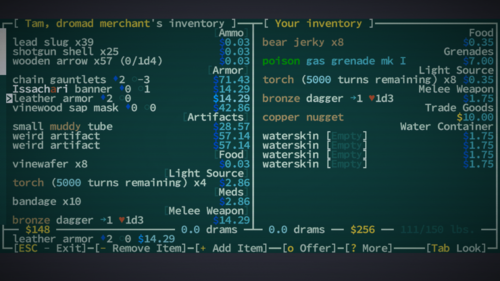Trading
The player may trade with NPCs in Caves of Qud. Most commonly, players will be trading with merchants.
Trading UI
The trading screen is separated into two halves: the left half is the character the player is trading with, and the right half is the player's inventory. Here the player can offer to buy the NPC's wares off of them or attempt to offer up their own for water.
Controls
| Key | Purpose |
|---|---|
| Esc | exit trading inteface without an offer |
| left/right | navigate between both trading sides |
| up/down | scroll through the items on one side |
| Space | choose to buy/sell an entire stack of an object |
| -/= | decrease/increase the amount of items offered in a stack by 1 |
| o | offer to complete the trade |
| tab | general interaction menu. Here the player can examine objects, or ask the trader to identify or repair items (if they have the proper skill) |
| i | ask trader to identify an object (can be either in their own inventory or the player's) |
| r | ask trader to repair/recharge an object (can be either in their own inventory or the player's) |
Trading Formula
Caves of Qud has a bartering system where items vary in price based on a multitude of factors. Items do not have a "set" price like other similar games of the genre. Instead, items all have a commerce value. Commerce is the base value that is specified for each item that is then multiplied or divided by a multiplier depending on selling or buying.
This multiplier depends on the player's Ego modifier as well as associated trading skills like Snake Oiler or Socially Repugnant.
If the player has Glotrot, Ego modifier and Snake oiler no longer have an effect and returns a flat -3. The equation then becomes