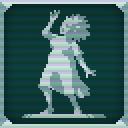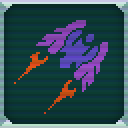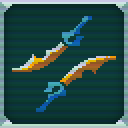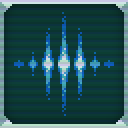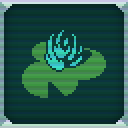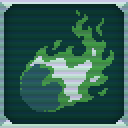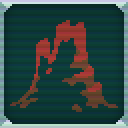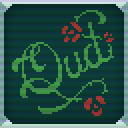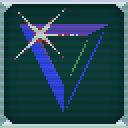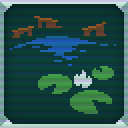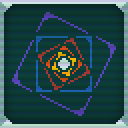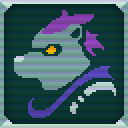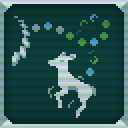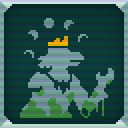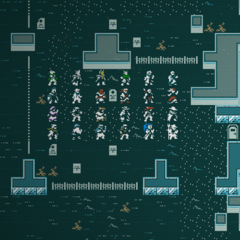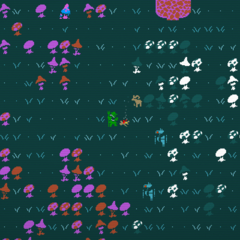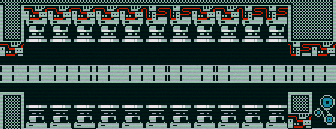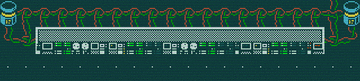User:Librarianmage/Sandbox: Difference between revisions
Jump to navigation
Jump to search
m (fix Dij's @; steam capitalization) |
(update patch note css) |
||
| Line 62: | Line 62: | ||
.fp-patchnotes { | .fp-patchnotes { | ||
padding: 10px; | padding: 10px; | ||
max-height: 20.5em; | |||
overflow: scroll; | |||
mask-image: linear-gradient(180deg, #000 75%, transparent); | |||
padding-bottom: calc(10 px + 2em); | |||
} | } | ||
Revision as of 04:42, 26 July 2023
[ Wiki Editors ]
Welcome to the official wiki for Caves of Qud, a Science-Fantasy Roguelike RPG developed by Freehold Games and set in the exotic, deeply-simulated, far-future world of Qud.
This wiki is run and maintained by the players, and graciously hosted by the developers. Infoboxes updated every patch.
Live and Drink, knowledge-seeker.
Wiki Contents
Links

|
Discussion |
| Official Discord · CoQ Subreddit · Steam Forums · GOG Forums |

|
Purchase & Download |
| Steam · itch.io · GOG |

|
Other Resources |
| Qudzoo · Steam Guides |

|
Miscellaneous |
| Official Website · Developer Facebook · Developer Twitter · Developer Patreon |
Latest Patch Note
- Feature Friday - June 14, 2024
- 207.69
- Added an additional scale option for the character sheet (Modern UI > Character sheet additional scale percentage).
- Added an additional scale option for message log text (Modern UI > Message log line size adjustment (pt)).
- Added support for multiple default keyboard binding sets.
- Added a 'hjkl' keyboard binding set.
- Added an option to disable the modern character sheet while keeping other elements of the new UI (Modern UI > Modern character sheet).
- Added a KBM option to controller font type to force keyboard glyphs (Modern UI > Controller buttons > KBM).
- Added an option for a compact ability bar layout (Modern UI > Ability bar mode > Compact).
- Added a tooltip delay slider (Controls > Tooltip Delay (MS)).
- Added explicit value display for options sliders.
- Added an option to disable the input warning (Modern UI > Disable input warning)
- The new trade UI now stays open with items selected when cancelling the "Offer" dialog, making the behavior between the console and new UIs the same.
- Keyboard glyphs now show on Steam Deck if keyboard input is being issued.
- Added a missing default keyboard keybind for wait until healed and wait menu.
- Greatly improved the performance of the trade screen.
- Removed the vestigial "additional user interface elements" option.
- Removed a stray newline when completing quest steps.
- Bep is now interesting.
- Dawning apes now use oil as their water ritual liquid.
- Erah now has a leather apron.
- Frogs are no longer considered to have scales.
- Crysteel axes now have an appropriate equipment shader.
- Learning an item mod now gives a popup message like learning how to build an item does.
- Removed several stair types from dynamic encounters.
- Fixed a bug that caused the wild-eyed watervine merchant to usually be hostile toward you.
- Fixed a bug that caused the player to be left with no allegiances when their mind was stranded.
- Fixed unlocking of the 'Total Makeover' achievement.
- Fixed reputation adjustments from mutations being skipped for determining creature attitude until a save cycle happened.
- Fixed a crash when loading a game while inhabiting a body with no abilities.
- Fixed a bug causing the object picker to reset to the starting selection state after interacting with an item.
- Fixed the dynamic controller fonts.
- Fixed a bug with focus retention when setting a primary limb.
- Fixed a sound issue on the ability manager.
- Fixed a bug that caused zone generation to fail after someone was exiled from Bey Lah.
- Fixed a zone generation issue in Grit Gate and the rusted archway.
- [modding] Fixed Object parameter of AfterAddOpinionEvent.
- [modding] Added IScribedPart, IScribedEffect, and IScribedSystem, which allow the free addition and removal of fields without breaking save compat.
- Added an additional scale option for the character sheet (Modern UI > Character sheet additional scale percentage).
- — 2024-06-15 00:26:11
Featured Images
Wiki Tools
Wiki Community
We are currently maintaining 13,965 pages (3,464 articles)!
Recent changes | New pages | Missing pages
- How to help
- See how you can help contribute to the Caves of Qud Wiki! Remember to maintain a standard for grammar and punctuation in your contributions according to the Style Guide and Policy and Rules, please.
- Register
- Request an account to keep track of your contributions.
- To communicate directly with the core wiki team, you may join our Discord server and send a message in
#wiki-requests, or to@dij (Dij). You can also use the Steam wiki thread.