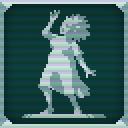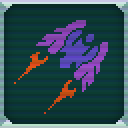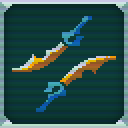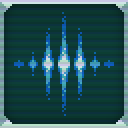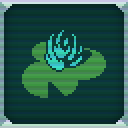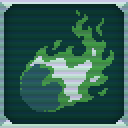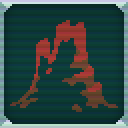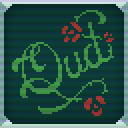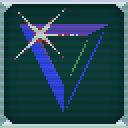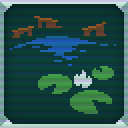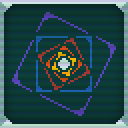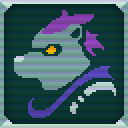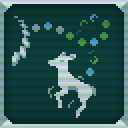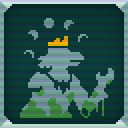User:Teamtoto/Sandbox2: Difference between revisions
mNo edit summary |
No edit summary |
||
| (One intermediate revision by the same user not shown) | |||
| Line 1: | Line 1: | ||
<!-- TEMPORARY: Using this custom CSS is required for this page to format right. I recommend using the Stylish extension for Chrome. You can also Inspect Element and then copy-paste this into a file in the Sources tab. Note: This seems to break the FP Link width options | <!-- TEMPORARY: Using this custom CSS is required for this page to format right. I recommend using the Stylish extension for Chrome. You can also Inspect Element and then copy-paste this into a file in the Sources tab. Note: This seems to break the FP Link width options | ||
#fp-2flex.fp-container { | #fp-2flex.fp-container { | ||
display: grid; | display: grid; | ||
grid-template-areas:"a" " | grid-template-areas:"a" "c" "b" "d" "e" "f"; | ||
grid-template-columns: 100% | grid-template-columns: 100%; | ||
align-items: flex-start; | align-items:flex-start; | ||
} | } | ||
| Line 16: | Line 15: | ||
} | } | ||
} | } | ||
@media screen and (min-width: 1565px) { | @media screen and (min-width: 1565px) { | ||
#fp-2flex.fp-container { | #fp-2flex.fp-container { | ||
grid-template-areas:"a b" "c b" "c d" "e e"; | grid-template-areas:"a b" "c b" "c d" "e e"; | ||
grid-template-rows: auto 1f; | |||
grid-template-columns: 800px auto | grid-template-columns: 800px auto | ||
} | } | ||
| Line 27: | Line 28: | ||
#fp-2flex.fp-container { | #fp-2flex.fp-container { | ||
grid-template-areas:"a b" "c b" "c d" "e e"; | grid-template-areas:"a b" "c b" "c d" "e e"; | ||
grid-template-rows:auto auto 1f; | |||
grid-template-columns: auto 520px | grid-template-columns: auto 520px | ||
} | } | ||
| Line 41: | Line 43: | ||
#fp-miscwiki { | #fp-miscwiki { | ||
grid-area: b; | grid-area: b; | ||
} | } | ||
#fp-extlinks { | #fp-extlinks { | ||
| Line 48: | Line 49: | ||
#fp-bottom { | #fp-bottom { | ||
grid-area: e; | grid-area: e; | ||
} | } | ||
| Line 66: | Line 62: | ||
display: inline-block; | display: inline-block; | ||
align-items: flex-start; | align-items: flex-start; | ||
} | |||
.mw-parser-output ::-webkit-scrollbar { | |||
background: transparent; | |||
width:6px; | |||
} | |||
.mw-parser-output ::-webkit-scrollbar-thumb { | |||
background: #b1c9c3; | |||
border-radius:2px; | |||
} | } | ||
--> | --> | ||
| Line 144: | Line 150: | ||
{{FP link | Skills | {{qud text|Skills}} | {{FP link | Skills | {{qud text|Skills}} | ||
| image = Leap, Frog.png | | image = Leap, Frog.png | ||
| plain = true | |||
}} | |||
{{FP link | List of Body Parts| {{qud text|Limbs}} | |||
| image = Proteus.png | |||
| plain = true | | plain = true | ||
}} | }} | ||
| Line 393: | Line 403: | ||
|style="vertical-align: top; height:3em;"| [http://www.cavesofqud.com/ Official Website] · [https://www.facebook.com/freeholdgames Developer Facebook] · [https://twitter.com/FreeholdGames Developer Twitter] · [https://www.patreon.com/freeholdgames Developer Patreon] | |style="vertical-align: top; height:3em;"| [http://www.cavesofqud.com/ Official Website] · [https://www.facebook.com/freeholdgames Developer Facebook] · [https://twitter.com/FreeholdGames Developer Twitter] · [https://www.patreon.com/freeholdgames Developer Patreon] | ||
|} | |} | ||
</div> | </div></div><!-- END Links Box --> | ||
</div> <!-- END Links Box --> | |||
<div id="fp-bottom" class="fp-section"> <!-- BEGIN Bottom Section --> | <div id="fp-bottom" class="fp-section"> <!-- BEGIN Bottom Section --> | ||
Latest revision as of 17:11, 26 July 2023
Welcome
[ Wiki Editors ]
Welcome to the official wiki for Caves of Qud, a Science-Fantasy Roguelike RPG developed by Freehold Games and set in the exotic, deeply-simulated, far-future world of Qud.
This wiki is run and maintained by the players, and graciously hosted by the developers. Infoboxes updated every patch.
Live and Drink, knowledge-seeker.
Wiki Contents
Wiki Tools
Latest Patch Notes
- Feature Friday - May 24, 2024 - 'beta' branch
- 207.49 - 'beta' branch
- Added 40 achievements. They are visible from the in-game achievement manager (Main Menu > Achievements) but are not yet active on Steam or other platforms.
- Added a system menu button to the top-right of the main play screen.
- Added UI sounds for selections, some popups and picking targets.
- Added an option for to disable interface sounds.
- Added an option to disable text particle effects (Options > General > Use Text Particle VFX).
- Renaming crysteel and zetachrome items no longer takes away their paperdoll shader.
- Clarified Ruin of House Isner rules text.
- You are no longer always stranded in waking dreams.
- Gave eyewear mods a tinkering icon.
- Improved the layout of the comparison tooltip.
- Improved equipment drag and drop indicators.
- Improved performance when wearing a lot of equipment.
- Greatly improved memory overhead.
- Multiple attempts are now made to delete save games that are in use by another process.
- Added additional safeguards and debugging for player duplication.
- Fixed Yurl having way too much ammo.
- Fixed a bug that could look you out of Argyve dialog between knickknack quests.
- Fixed an issue causing strange items to appear in your inventory as a result of showing comparison tooltips.
- Fixed backswings being able to trigger additional backswings recursively.
- Fixed a bug with liquids creates via warm static.
- Fixed some item duping bugs.
- Fixed a bug that would rarely cause the paperdoll equipment and inventory to vanish.
- Fixed a bug where some scrollers wouldn't accept page up or page down.
- Fixed an error when attempting to revisit a zone that was missing from the zone cache.
- Fixed some bugs in the Mechanimist convert dialog.
- Fixed objects attempting to enter the pool multiple times.
- [debug] Added several creature modifier wishes: fungusfriend:*, qudzusymbiote:*, slimewalker:*, slimespitter:*, kindlethumbed:*, firethumbed:*, convert:*, mechanical:*.
- Added 40 achievements. They are visible from the in-game achievement manager (Main Menu > Achievements) but are not yet active on Steam or other platforms.
- — 2024-05-25 00:57:08
Wiki Community
We are currently maintaining 13,957 pages (3,463 articles)!
Recent changes | New pages | Missing pages
- How to help
- See how you can help contribute to the Caves of Qud Wiki! Remember to maintain a standard for grammar and punctuation in your contributions according to the Style Guide and Policy and Rules, please.
- Register
- Request an account to keep track of your contributions.
- To communicate directly with the core wiki team, you may join our Discord server and send a message in
#wiki-requests, or to@Dij. You can also use the steam wiki thread.
Links

|
Discussion |
| Official Discord · CoQ Subreddit · Steam Forums · GOG Forums |

|
Purchase & Download |
| Steam · itch.io · GOG |

|
Other Resources |
| Qudzoo · Steam Guides |

|
Miscellaneous |
| Official Website · Developer Facebook · Developer Twitter · Developer Patreon |